Social Media Basics
Setting up a social media profile is becoming more essential for businesses every single day, so I’m here today to help you set up your own. Before you start, you must remember what image and reputation you would like for your business, this prior knowledge will allow you to be consistent with your posts and overall social branding. Hint – Don’t always go for the hard sell on your social media, it isn’t your website or store! People like to follow engaging and interesting businesses so try and show off your social skills and interact with your followers!Profile Image
Having your branding on your profile should definitely be your first step. The Instagram profile image is viewed at 110px x 110px on mobile and 180px x 180px on the web. With this said it is always a good idea to upscale a bit more than this for quality reasons. I suggest uploading to Instagram at 360px x 360px as this will scale nicely with their cropping tools. Another note for Instagram is to remember your image/logo will appear in a circle, so try to keep anything relevant within that circle as it will be cropped out and not look so good!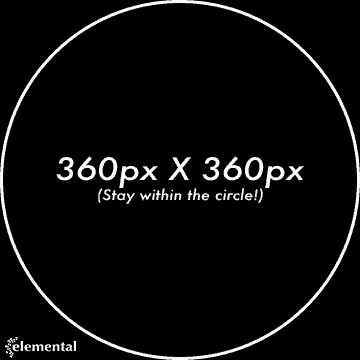 And that’s about it for branding on Instagram! The rest is up to you to put out consistent and engaging content. A good way to keep up with your self is to start with a plan, it’s what all great marketing successes have! Also, don’t forget on Instagram to put your website link in your bio as you cannot link on posts or stories until you reach 10’000 followers which is quite a milestone. You can also set up Instagram to be a business account so you can add extra buttons such as ‘Call’ & ‘Email’, etc.
And that’s about it for branding on Instagram! The rest is up to you to put out consistent and engaging content. A good way to keep up with your self is to start with a plan, it’s what all great marketing successes have! Also, don’t forget on Instagram to put your website link in your bio as you cannot link on posts or stories until you reach 10’000 followers which is quite a milestone. You can also set up Instagram to be a business account so you can add extra buttons such as ‘Call’ & ‘Email’, etc.
Profile Image
The same goes for Twitter as it does for Instagram regarding the profile picture, branding first! However, there is an extra step for Twitter as it uses header images for your profile, however, we’ll get to that later. The Twitter profile picture size is recommended to be at 400px x 400px. As 400px by 400px is a good size, there should be no need to upscale for quality reasons. Twitter also uses a circle style so remember to keep within the restraints!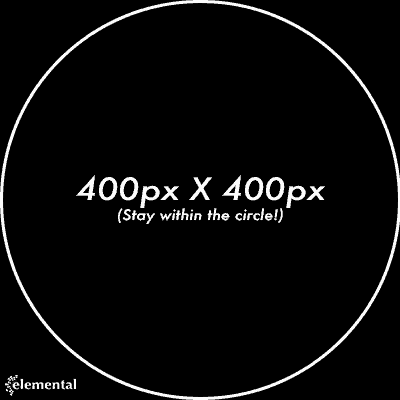
Header Image
So the header picture is a good way to present visitors with your vital information, such as contact information, location, etc. It is also a good way to show off a nice design which works well with your companies trade like what’ve done with our Twitter – twitter.com/helloelemental. The Twitter header size is recommended to be uploaded at 1500px x 500px. Just beware that there is a little section covered up by your logo on the web where the two overlaps, but it’s responsive to your screen size so I wouldn’t worry about it just don’t put anything important at the bottom left!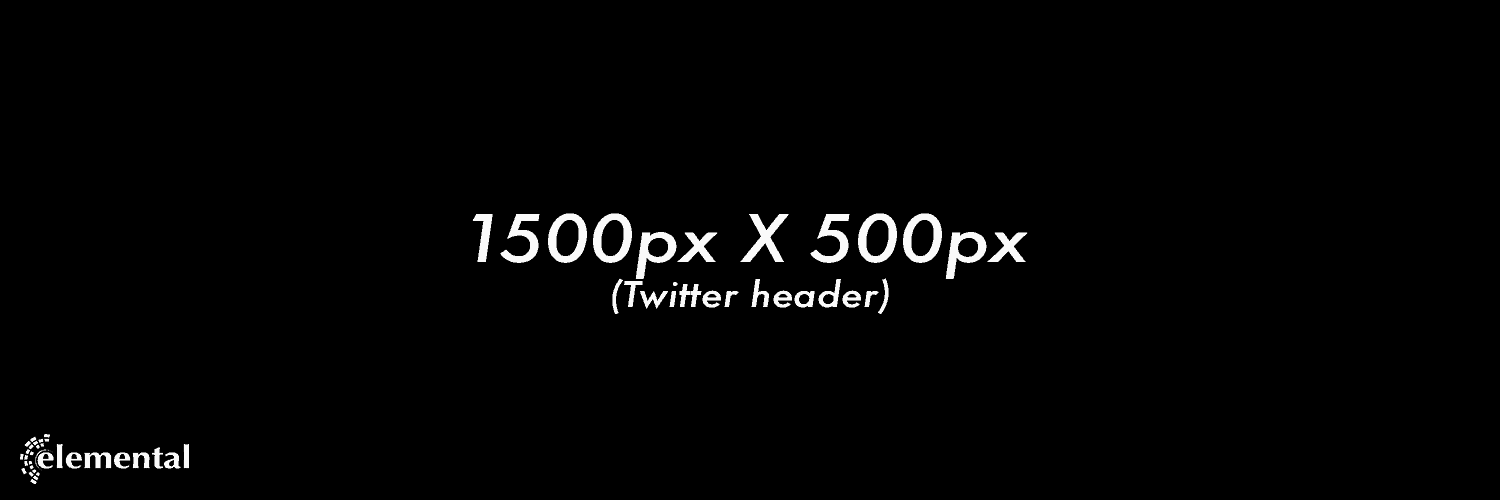
Profile Image
The profile picture sits at a nice 360px x 360px just like you should do for Instagram, initially on your page the image/video will appear as a square, although on comments and on the news feed your profile media will appear as a circle, so stick the previous rules of keeping your logo within the circle for best results!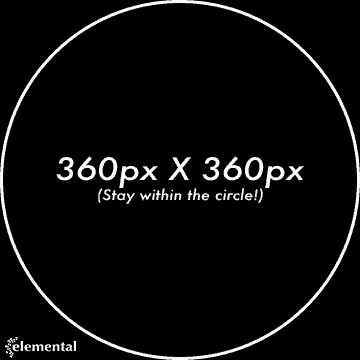
Header Image
The header image is slightly different to Twitter, it sits at 820px x 312px and doesn’t display on mobile, but it’s still a good way to provide information just like Twitter.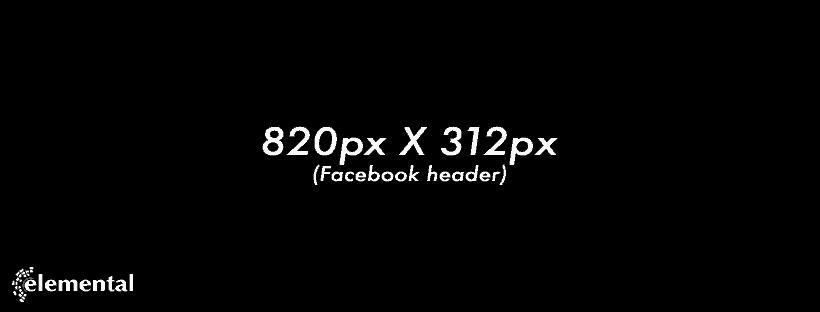 I hope this information has been useful to you and hope it will serve you if your new to social media or just looking to update your images! Remember to be engaging and interactive for your followers, be consistent and my last hint is to use hashtags effectively! Hashtags are a great way to spread to different audiences on social media, especially on Twitter and Instagram.
For more specific social media blogs please visit –
Creating Posts For Instagram Marketing – https://www.elementalmedia.co.uk/instagram-marketing-malvern/
Creating Posts For Twitter Marketing – https://www.elementalmedia.co.uk/twitter-marketing/
Creating Posts For Facebook Marketing – https://www.elementalmedia.co.uk/facebook-marketing-malvern/
Thank you for reading and you can check out our social media below!
Instagram – instagram.com/helloelemental/
Twitter – twitter.com/helloelemental/
Facebook – facebook.com/helloelemental/
I hope this information has been useful to you and hope it will serve you if your new to social media or just looking to update your images! Remember to be engaging and interactive for your followers, be consistent and my last hint is to use hashtags effectively! Hashtags are a great way to spread to different audiences on social media, especially on Twitter and Instagram.
For more specific social media blogs please visit –
Creating Posts For Instagram Marketing – https://www.elementalmedia.co.uk/instagram-marketing-malvern/
Creating Posts For Twitter Marketing – https://www.elementalmedia.co.uk/twitter-marketing/
Creating Posts For Facebook Marketing – https://www.elementalmedia.co.uk/facebook-marketing-malvern/
Thank you for reading and you can check out our social media below!
Instagram – instagram.com/helloelemental/
Twitter – twitter.com/helloelemental/
Facebook – facebook.com/helloelemental/
